Compatible with Chrome and Edge
Instruction Guide
We have a simple tutorial guide which explains the features of the software extension and what each button inside the extension does. Read our tutorial and welcome guide on how to use the extension to the fullest. Use all the features of this browser software.
If you are interested in other web extensions to install, you might wish to check out the Microsoft Bing Search with Rewards extension.
Microsoft Bing Search with Rewards Extension
It allows you to complete daily offers to get points.
Track the number of points you have currently and the rewards you can redeem with these points.
The ways to get points & get rewarded is search with Bing, browse with Microsoft Edge and shop at the Microsoft and Windows stores to earn rewards.
Sponsored Link:
Other useful extensions
Another extension which would be useful to install is the iCloud bookmarks extension.
It allows to keep your Chrome bookmarks on Windows synced up with the Safari bookmarks on your iPhone, iPad, and Mac.
iCloud will store your website bookmarks so it is accessible even on your iPhone and Mac.
Try these other two extensions and see if it will boost your daily productivity.
Open and edit your XML files instantly for free using this software. You can open and edit your XML files and save these changes directly. We also allow you to save the edited XML file into your Google Drive as well. Once you have made the necessary changes to your XML file, simply save it to your PC/Google Drive - Free of Charge View and Edit XML files for free!
Features:
Install and open.
- After installing the extension. You click on the icon and can start to open your XML files.
What is XML?
XML stands for Extensible Markup Language and it's a markup language that is used to describe the structure of data. In other words, it's a way to tell a computer how to display or process data.
XML is used as a file format for storing and transmitting structured data over the Internet. It's similar to HTML (Hypertext Markup Language), but unlike HTML, XML is not a document markup language. Instead, XML is used in other applications such as RSS feeds and SOAP messages.
XML was developed by W3C (World Wide Web Consortium) as a standard method of encoding documents in both human-readable and machine-readable form.
A document written in XML contains tags that describe the data. The tags are enclosed within angle brackets: <…>. The tag name begins with an opening angle bracket followed by a colon (:) and then the name of the tag, which is followed by another colon (:).
The most common types of tags include:
elements — these describe data or content in an XML document; they are also called element nodes;
attributes — these describe elements; they are also called attribute nodes;
comments — these allow you to add notes about your XML content without changing its meaning;
Some of the best software that you can use to edit your XML files.
1) Notepad++
2) UltraEdit
3) OxygenXML Editor
Tutorial:
- Install the Extension
-
After installing the extension, click on the icon
 on the toolbar.
on the toolbar.
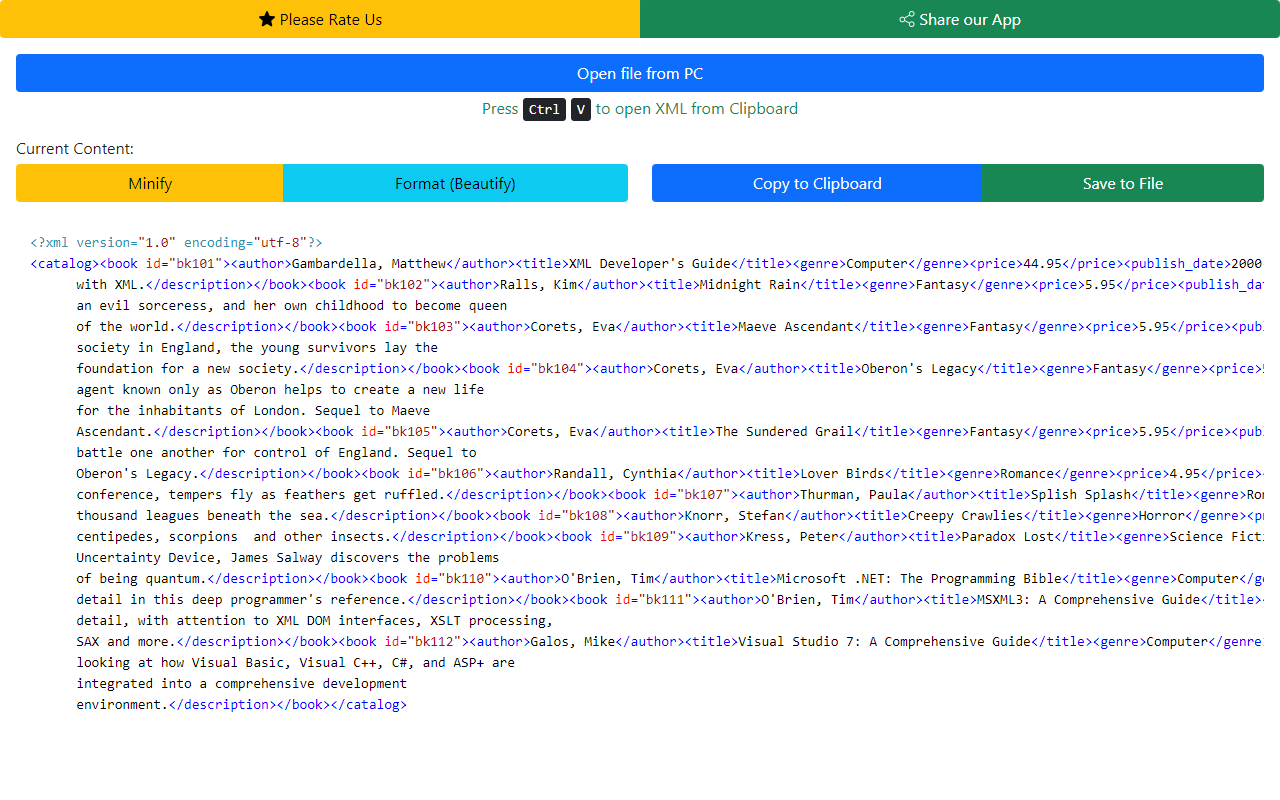
Sponsored Link: